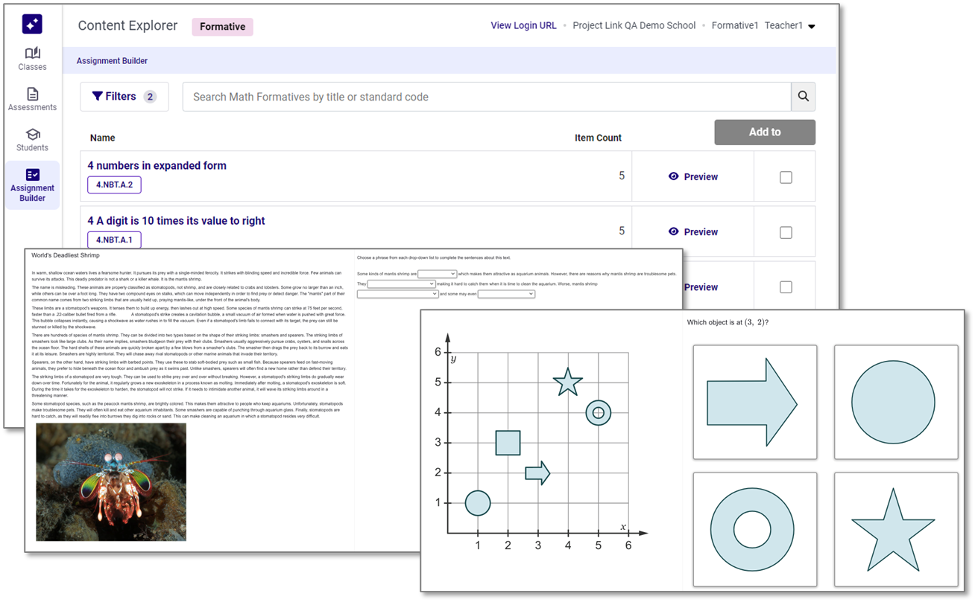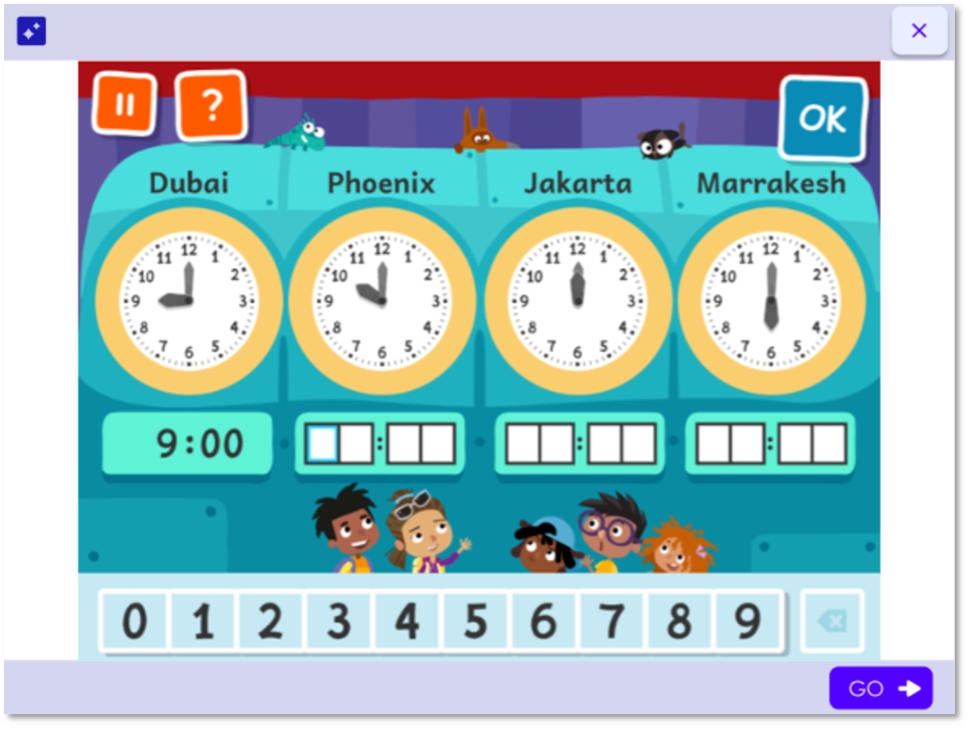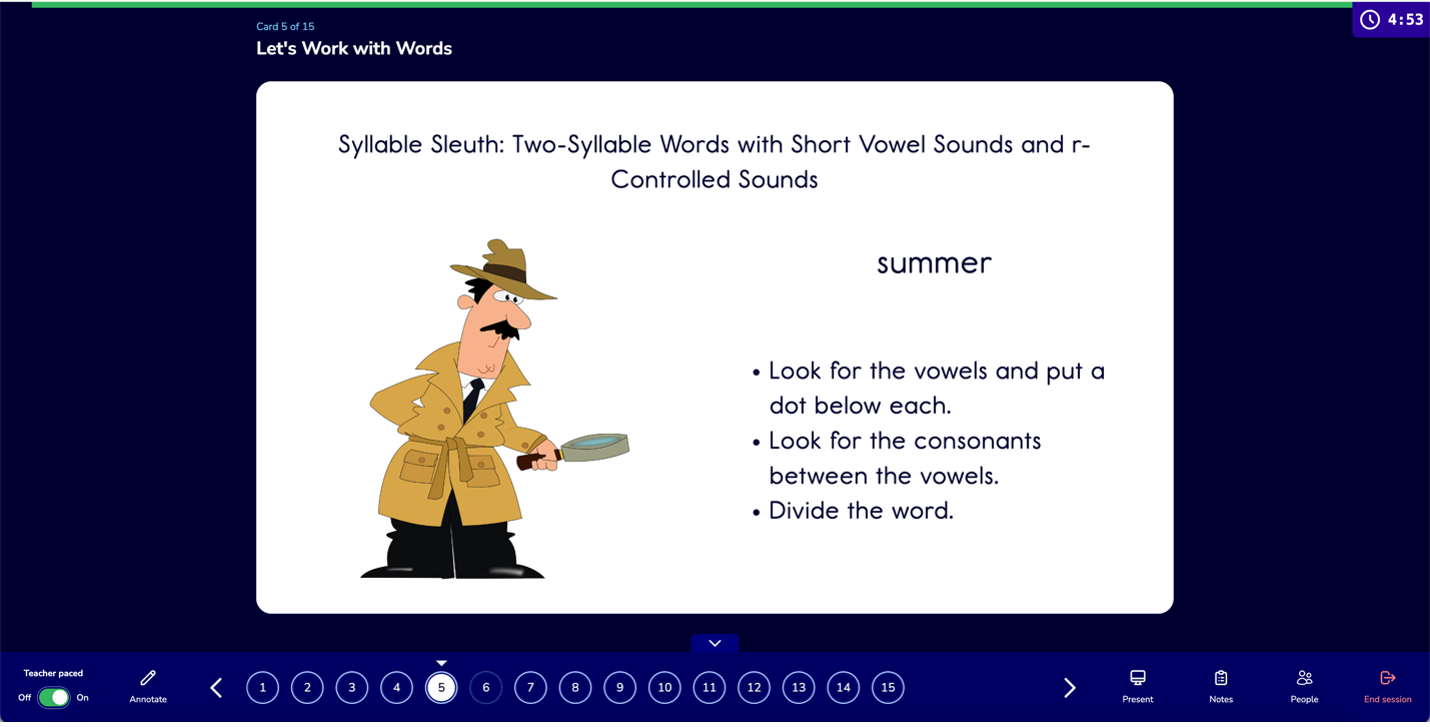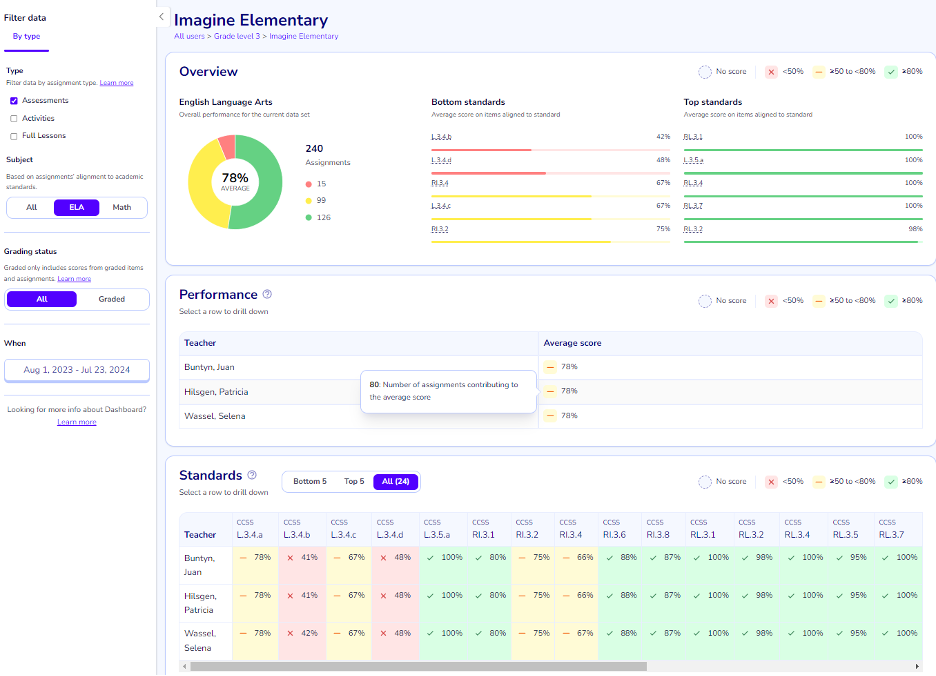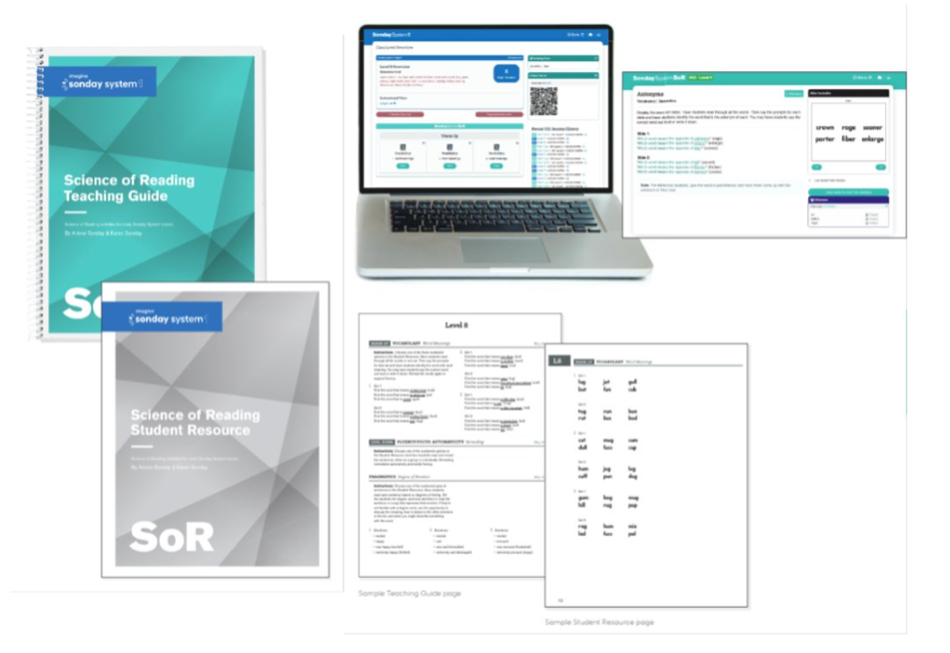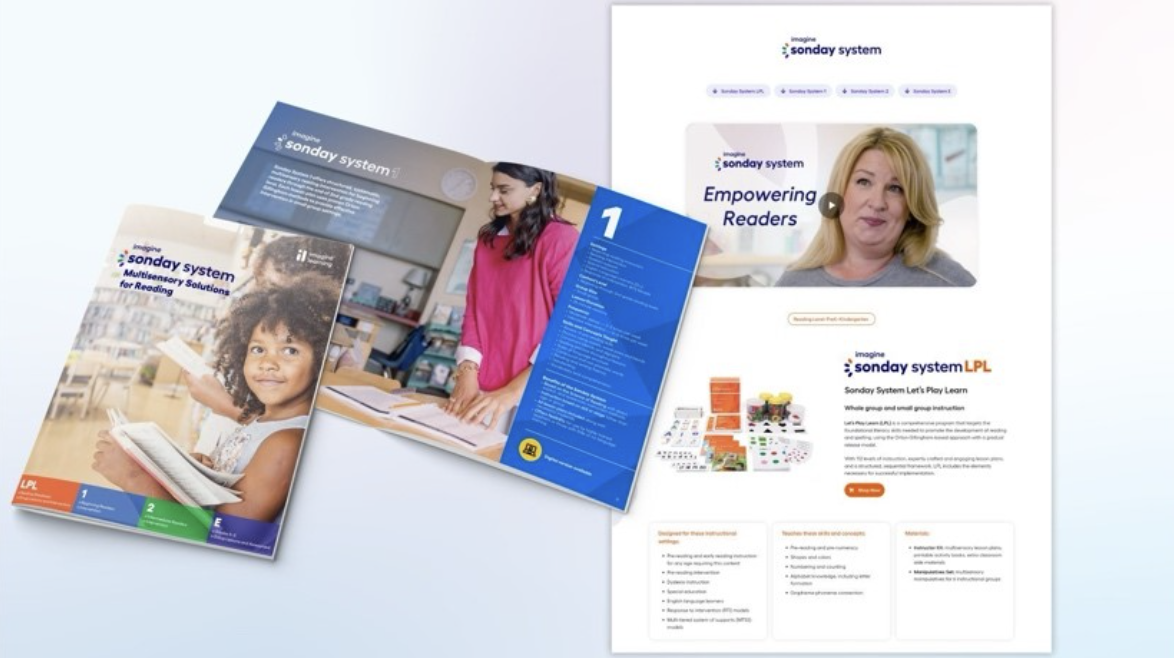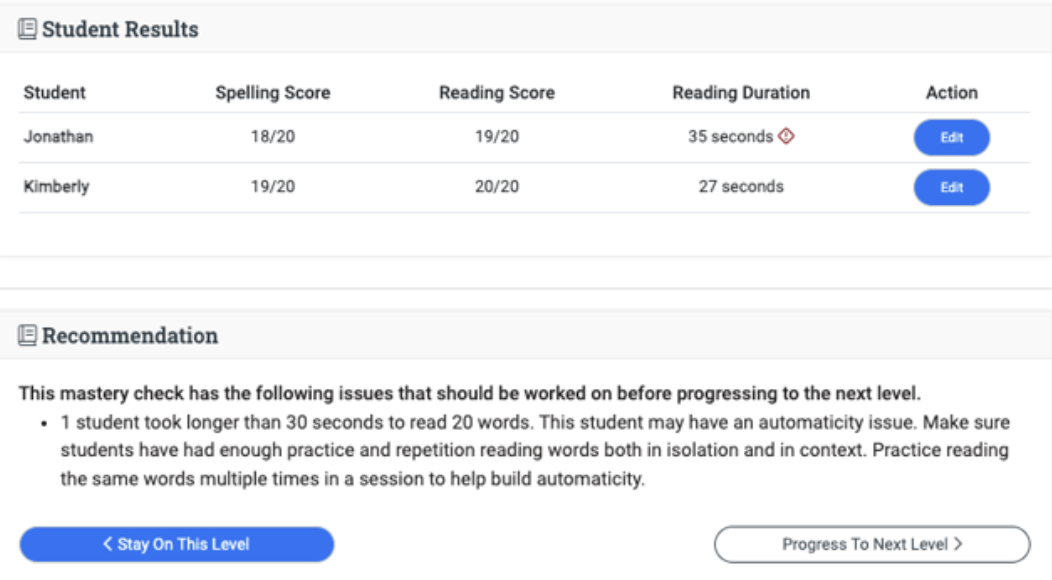Student Anonymize Feature in Imagine Learning Classroom
August 2024
Boost student engagement with student anonymity
The new Student Anonymize function in Imagine IM, Imagine Learning Illustrative Mathematics, and Imagine Learning EL Education allows educators to share student work anonymously, encouraging greater participation and creating a more inclusive classroom environment.