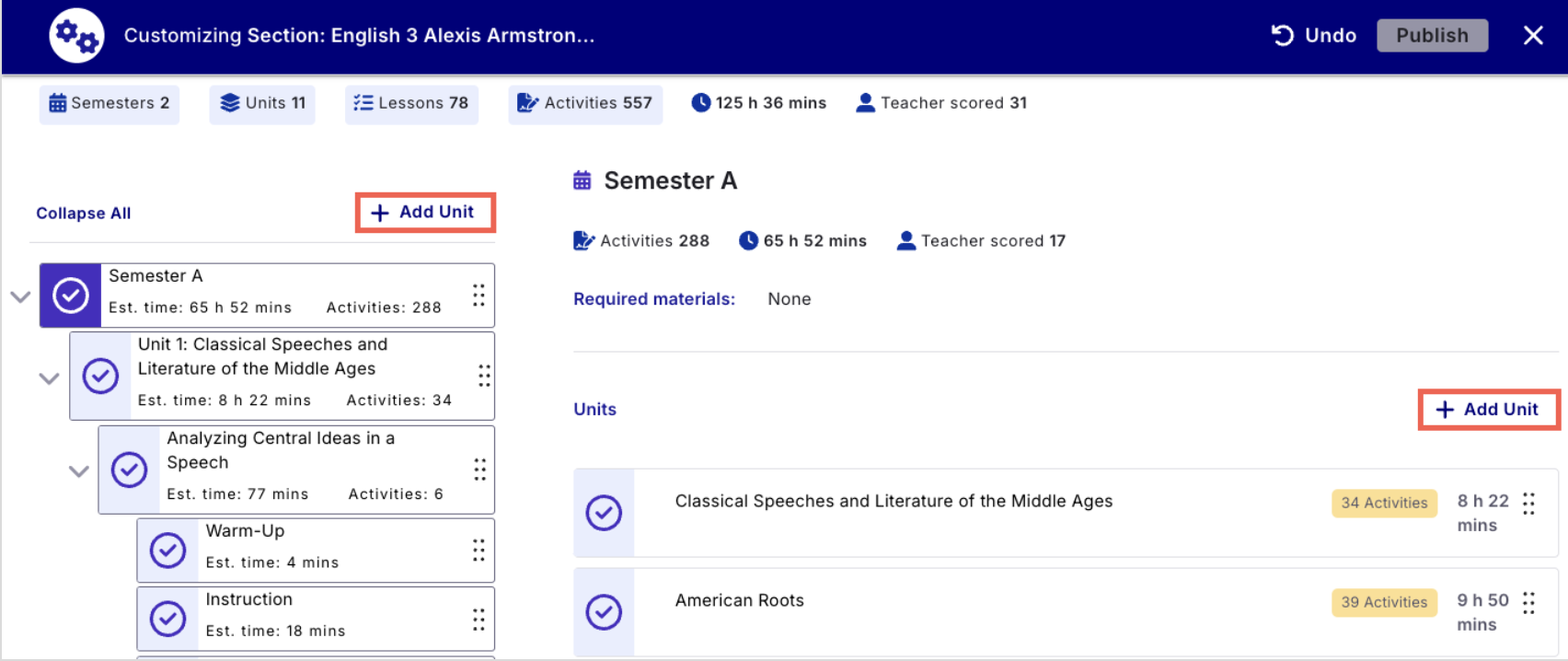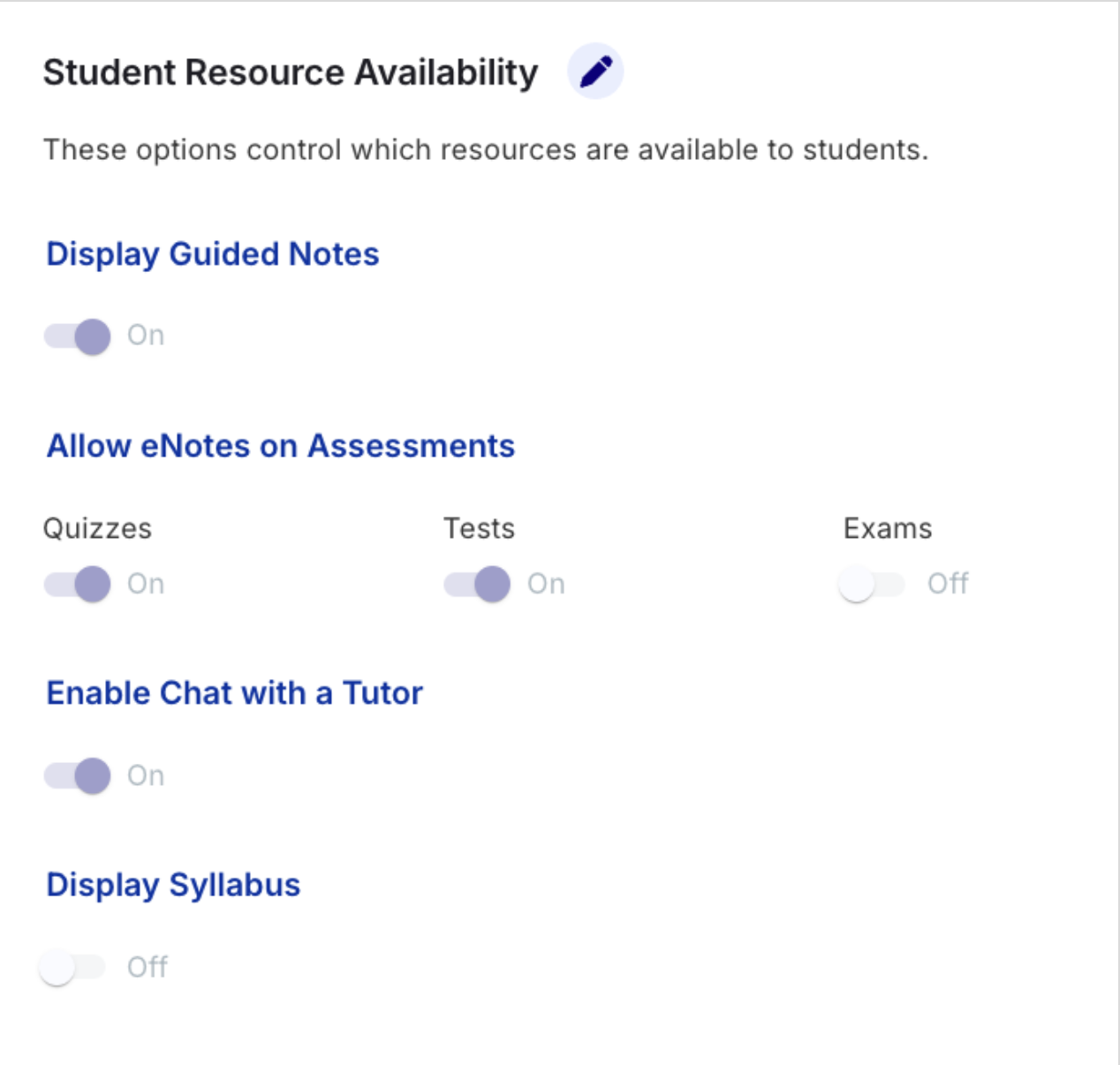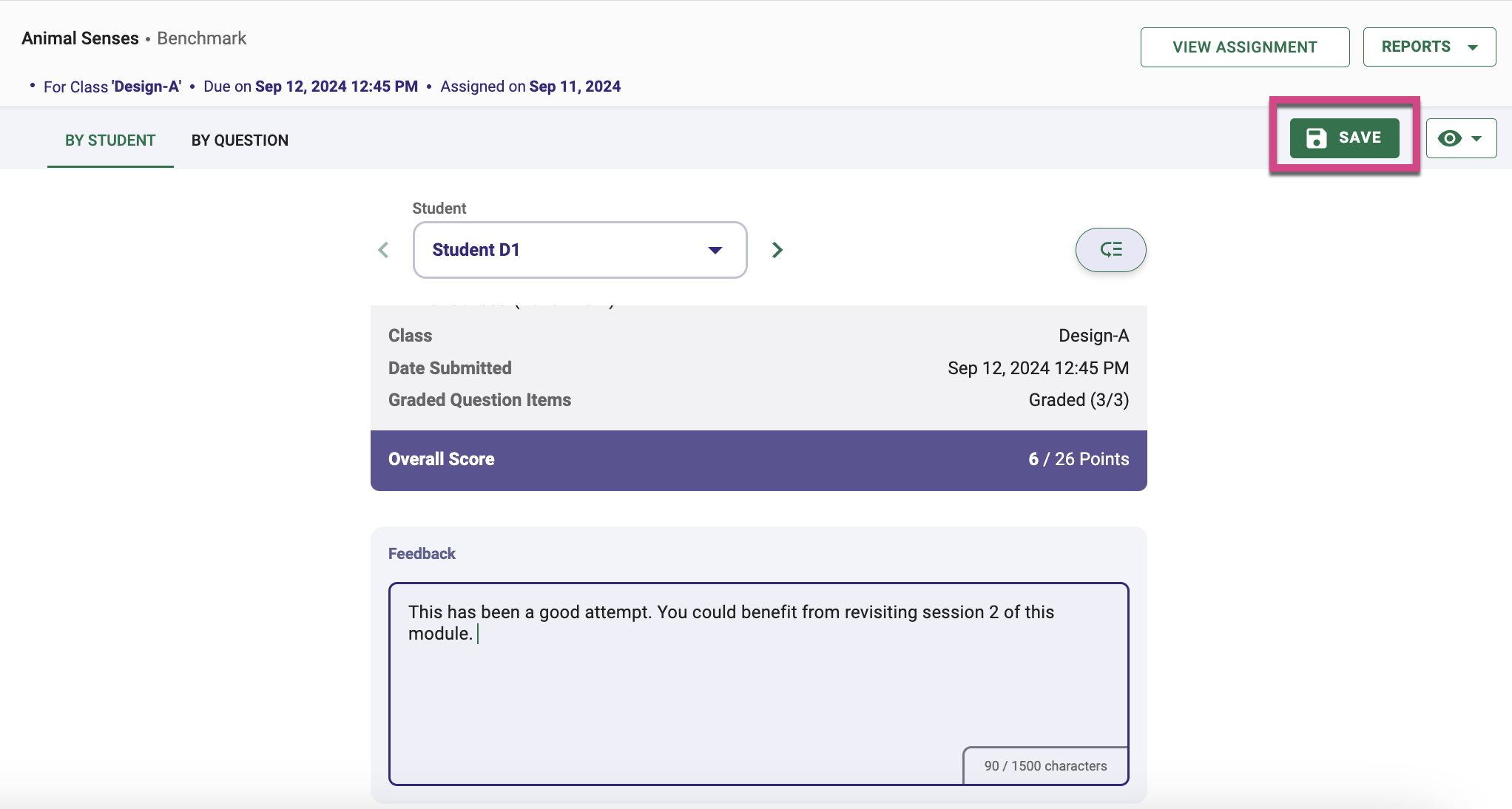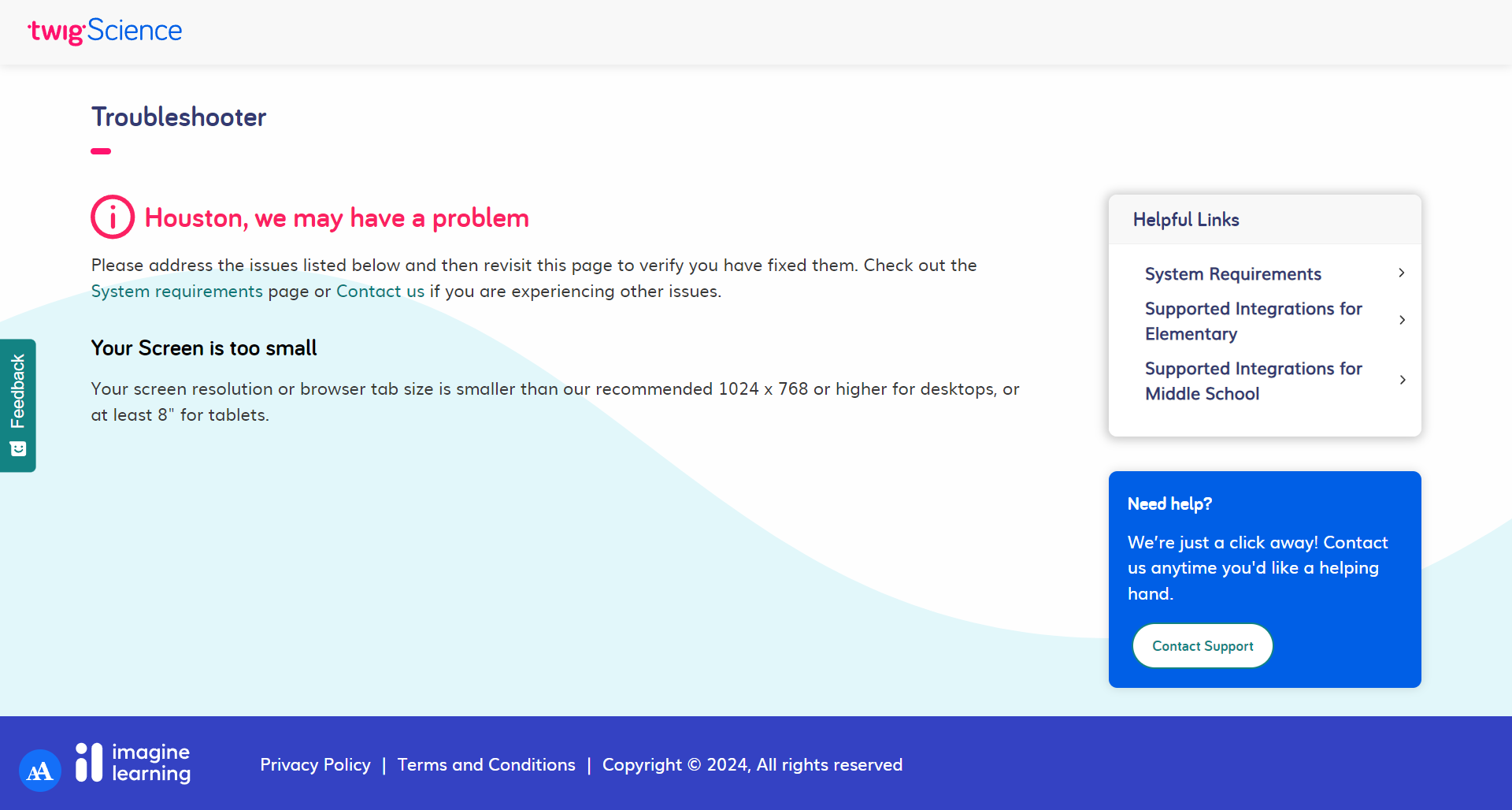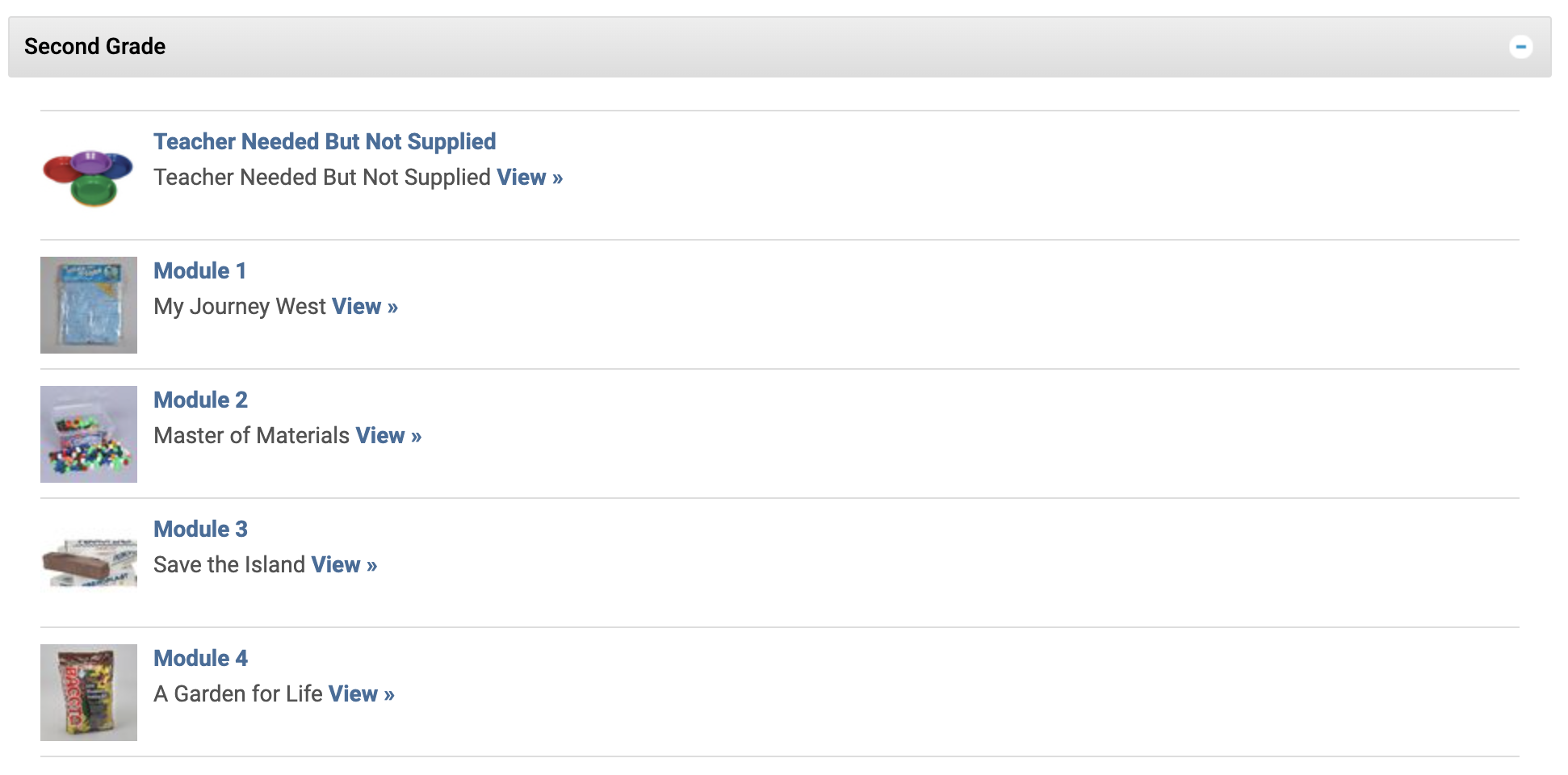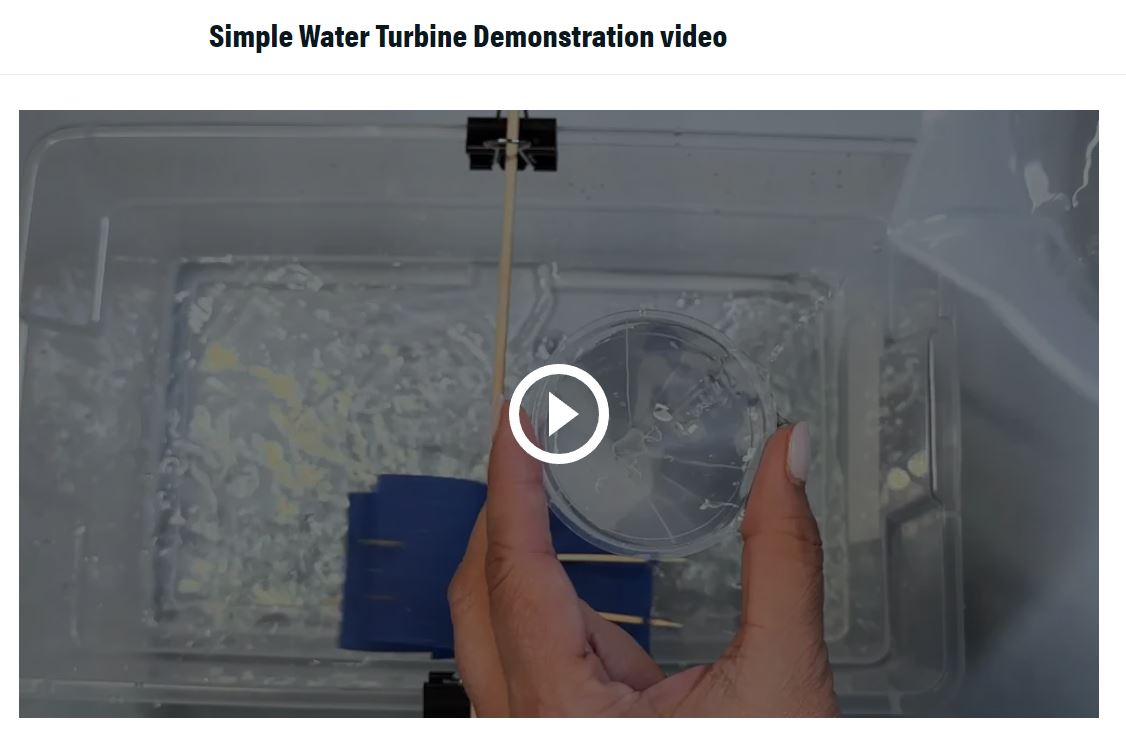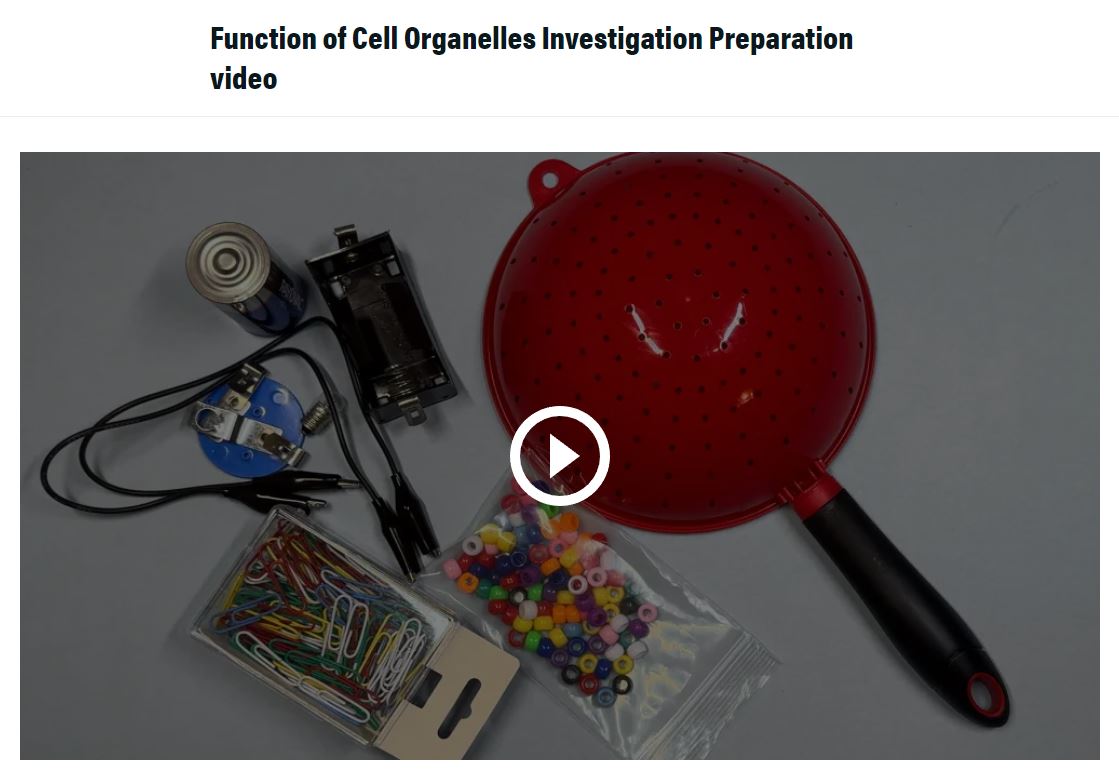Tempe, Arizona — October 15, 2024 — Imagine Learning, the largest provider of digital-first PreK–12 solutions in the United States, and Battelle for Kids, a national education not-for-profit that supports educators to ensure every student is future-ready, have announced a strategic partnership to advance a reimagined vision for student success. This collaboration builds upon Battelle for Kids’ nationally recognized expertise in developing durable skills through its Portrait of a Graduate framework in alignment with Imagine Learning’s research-backed curricula. Together, the organizations will empower educators to create learning environments that establish a more impactful vision for success in K-12 education.
“This partnership is significant because we’ve been deeply involved in defining why schools need to change and what instructional transformation should look like. Imagine Learning helps us focus on the how,” said Mike Duncan, President & CEO of Battelle for Kids. “You can’t have the how without high-quality instructional materials. It’s about creating environments and processes that engage students in deeper learning every day.”
Building Capacity and Sparking Engagement
A recent Gallup survey found that fewer than two in 10 students strongly agree that what they are learning in class feels important, interesting, challenging, or aligned with their natural talents. (Gallup) With student engagement at an all-time low and increased demands on teachers, district leaders face mounting pressure to create a shared vision of what deeper learning looks like in practice by providing meaningful and motivating learning experiences that prepare students for bright futures.
Imagine Learning and Battelle for Kids are combining high-quality instructional materials (HQIM) with strategies that develop essential skills like critical thinking, problem-solving, and collaboration to help schools design experiences that are both academically rigorous and deeply engaging. By integrating rigorous curricula with approaches that build both academic and durable skills, the partnership aims to deliver a more holistic definition of student success and equip learners with the competencies needed to thrive in a rapidly changing world.
Building a Unified Vision for Student Success
Imagine Learning and Battelle for Kids will conduct joint research and develop resources to equip districts and school leaders to create impactful educational experiences. By offering actionable insights and tools, the collaboration will support the integration of high-quality instructional materials with strategies that build durable skills. “Our shared goal is to help districts create a more comprehensive definition of student success,” said Sari Factor, Vice Chairman & Chief Strategy Officer for Imagine Learning. “By leveraging the strengths of both organizations, we can activate and scale Portrait of a Graduate. With Battelle for Kids, we’re providing a vision and models for what education can and should look like.”
Engaging the Education Community
The upcoming 2024 Battelle for Kids Annual Event, taking place next week in Indianapolis (October 21–23), will provide an opportunity to explore these critical topics further. “We’ll be seeing over 500 educational leaders at our Annual Event, and we know this topic will be of great importance to them,” added Duncan. “We’re excited to continue the conversation and explore how we can support districts to make this vision a reality.”
About Imagine Learning
Every classroom, every student is bursting with potential. That’s why we pursue relentless innovation at the intersection of technology, people, and curricula. Imagine Learning creates K–12 digital-first solutions, working alongside teachers to support 18 million students in over half of the districts nationwide. Our core portfolio includes Imagine IM, Imagine Learning EL Education, Traverse, and Twig® Science. Our robust supplemental and intervention suite equips learners with personalized instruction for English and Spanish literacy, math, coding, and more. Imagine Edgenuity® and Imagine EdgeEX® offer innovative courseware solutions, complemented by Imagine School Services’ Certified Teachers. Imagine Learning. Empower potential. Learn more: imaginelearning.com.
About Battelle for Kids
Battelle for Kids (BFK) is a national, not-for-profit organization helping to empower educators so that every student has hope, resilience, and the knowledge and skills to be future-ready. BFK has helped hundreds of school districts and state agencies design, launch, and bring their shared community visions — the Portrait of a Graduate — to life, impacting the learning experiences of millions of students nationwide. For more information, visit bfk.org.