Spanish Audio Tracks Now in Imagine EdgeEX
August 2025
August 2025
August 2025
Educators using Imagine EdgeEX can now create Speaking Activities in addition to Writing Prompts and Projects. Custom activities support flexible instruction, with options to include directions and set expected completion times, helping educators tailor learning experiences for each class.
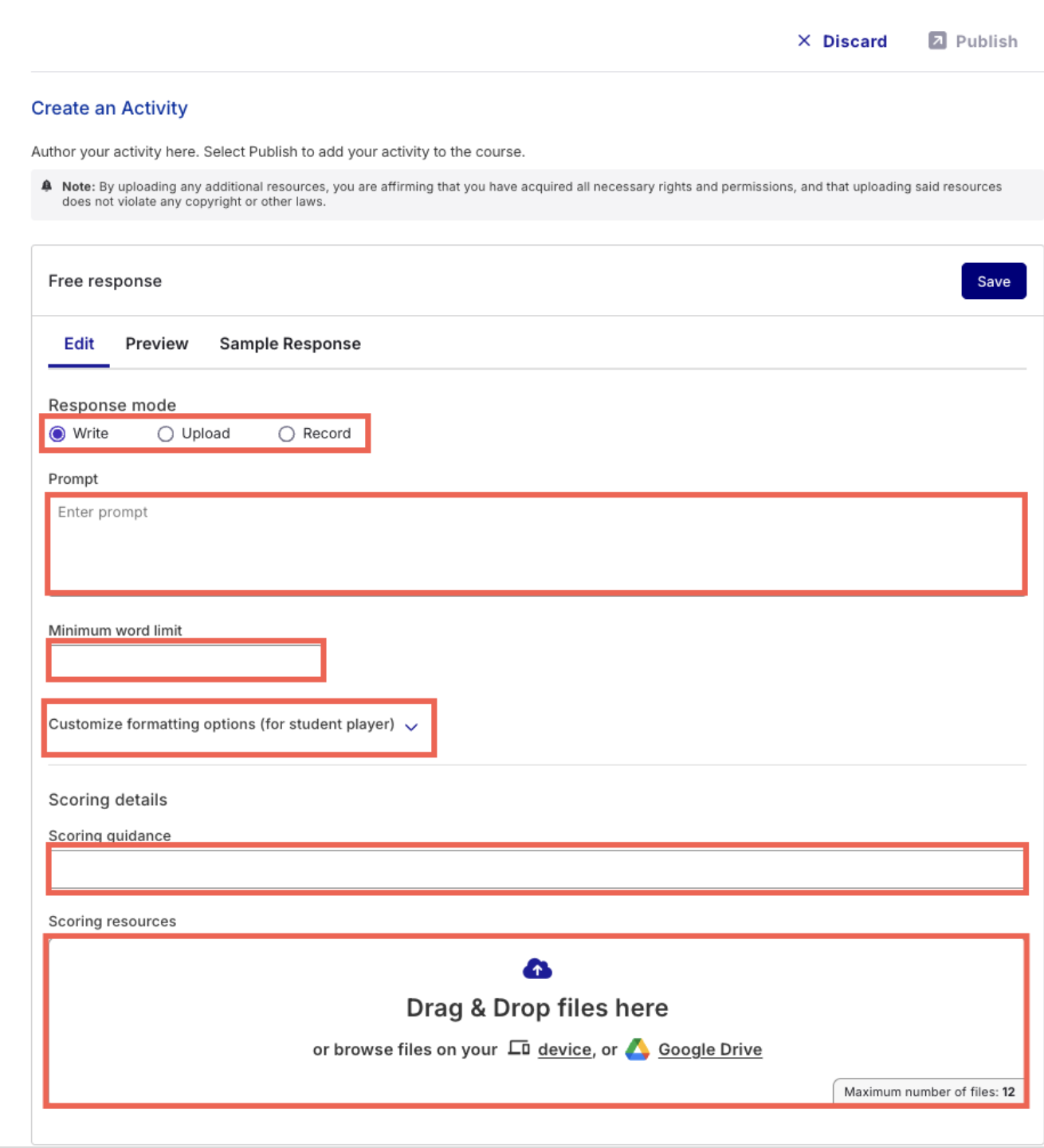
August 2025
The AI Grading Assistant in Imagine EdgeEX now supports essays. Educators can generate rubric-based suggested comments to give students timely, constructive writing feedback—saving time and helping improve writing instruction across subjects.
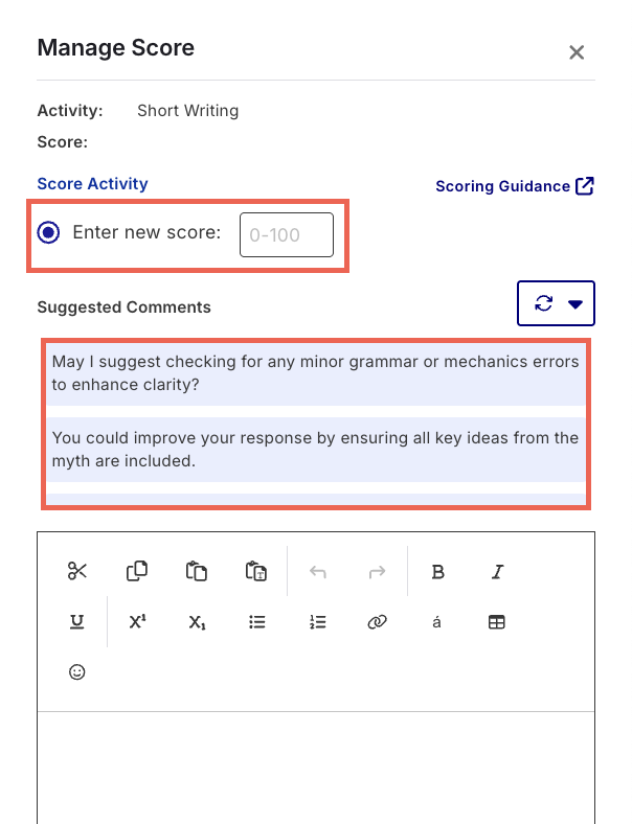
August 2025
Educators using Imagine Edgenuity® or Imagine EdgeEX can now enable the Proctorio Lockdown Browser for quizzes, tests, and exams. This tool helps maintain academic integrity by locking students into the assessment window and blocking new tabs, extensions, and scripts, creating a more secure, distraction-free testing experience.
August 2025
An enhanced kind of cheat detection is now available to customers who utilize the Plagiarism and AI Scanner. The PDF report will now include a “Character Replacement” Alert when the scanner suspects the possible use of special characters in order to manipulate the scan.
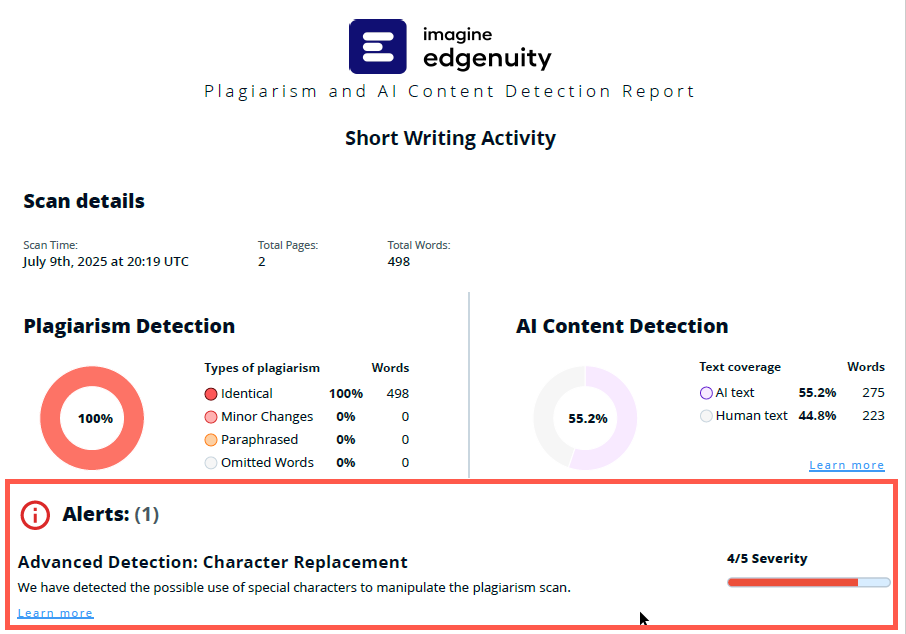
August 2025
Imagine MyPath® now launches students placed above grade level directly into content that matches their assessed ability—skipping lessons they’ve already mastered. This update streamlines learning paths, helping students progress more quickly. Educators can also choose where placement starts using a new toggle in the Placement Modal.
August 2025
This fall, Intelli-Sync expands to include Spanish I and II — high school world language courses taught by certified Spanish teachers. Whether you’re solving for staffing gaps or expanding course offerings, Intelli-Sync ensures consistent, high-quality instruction.
Students receive layered support through:
August 2025
Exceptional Education Services now provides certified special education teachers to serve as teacher of record for high school Exceptional Student Courses (ESCs).
Each student receives a personalized learning plan aligned with IEP goals, delivered in a self-contained virtual setting. Support includes:

August 2025
Imagine+ Assessment now provides a single, streamlined way to place students and monitor progress in Imagine MyPath and Imagine Language & Literacy. One diagnostic sets the right path in each program and adapts as your students’ progress.
Here’s what’s new:
August 2025