
Welcome, Los Angeles Unified Educators, Students, and Families!
This resource page provides job aides, videos, and documents to help you maximize your Imagine Learning Edgenuity product experience.
Resources
Select a group:
Educator Resources
Select your grade-level/product:
Program Overview
Imagine Edgenuity® Courseware offers a full suite of core curriculum, AP®, honors, elective, concept and credit recovery courses for middle and high school students.
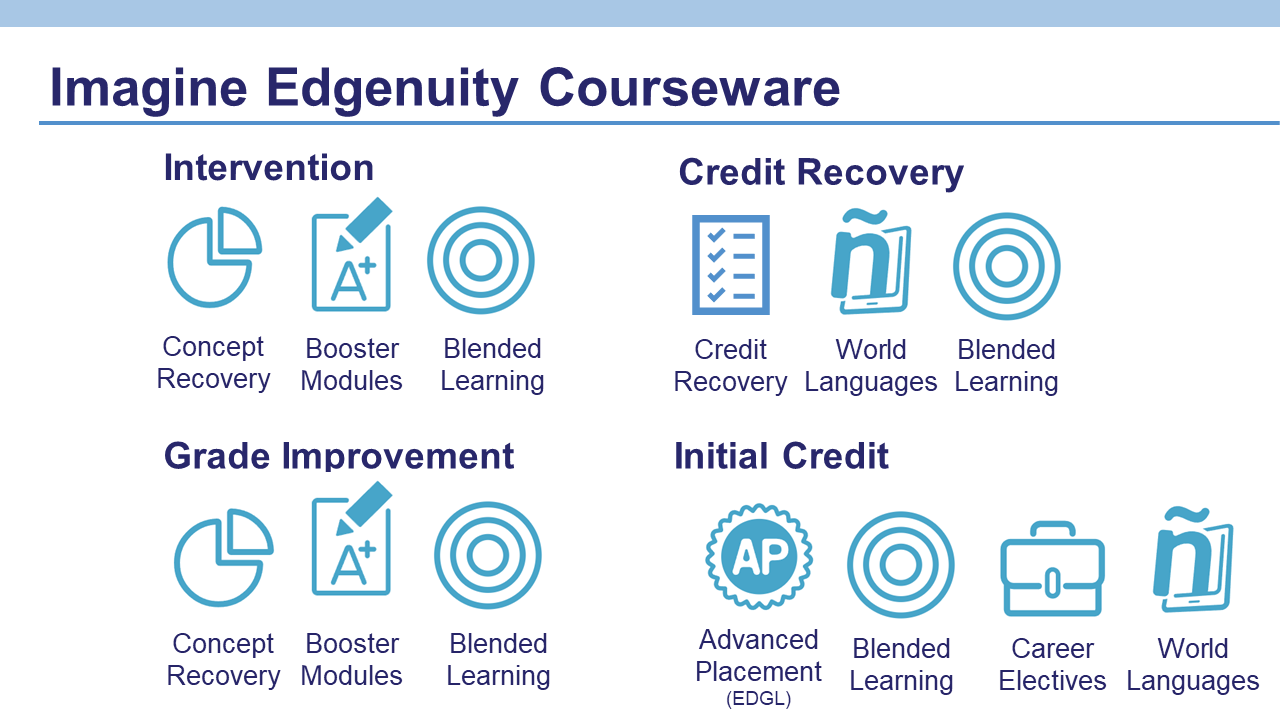
Getting Started
View this Orientation Video to preview the teacher experience
Now, follow these steps:
- Create your class roster
- Add students to your class
- Explore course content through Course Structures
- Customize your course (reach out to your assigned Professional Development Specialist for assistance!)
- Enroll students: Multiple Students OR a Single Student
Monitoring Student Progress
Viewing Individual Student Reports
Viewing Whole Group Reports
Academic Integrity
Concept Recovery Modules
Concept Recovery Modules focus on single standards coverage for recovery, remediation, and review. The modules are available for Common Core standards in ELA and math for grades 6–12.
Resources:
Imagine EdgeEX™
Brand-new Imagine EdgeEX courses provide an engaging and accessible learning experience, empower teachers through actionable data and easy-to-use tools, and provide districts with more visibility and flexibility to customize.
Resources:
Booster Modules
Fall and spring booster modules are a great option for students to fill in gaps and have an additional opportunity to demonstrate proficiency in their courses. Modules focus on critical content and skills that will help students succeed at the next level.
Booster modules are available in four subject areas for fall: ELA, mathematics, social science, and science; and two for spring: ELA and math.

Virtual Resources for Admins/Counselors/Mentors
Customized Column Recommendations
Drop-Grace Student Enrollment via Student Search
Editing a Student’s Information
Enrollment History — Single Student
How to Clear the Cache and Allow all Cookies
Reinstating Courses Via Enrollment History
Student Resources
Grades 6-12 Imagine Edgenuity
Family Resources
Login Links
Middle and High School Blended Login:
From Schoology, click on the Imagine Edgenuity link in the left column of your class or log in via lausd.learn.edgenuity.com.
Virtual Courses (Independent Study):
To log in, students go to Schoology and click on Imagine Learning Virtual Platform.
Mentors and counselors go to:
For Product Support:
Phone:
877.202.0338
Email:
Hours of Operation:
Monday–Friday: 4:30 a.m. to 6:30 p.m. (PST)
Saturday–Sunday: 6:00 a.m. to 2:00 p.m. (PST)