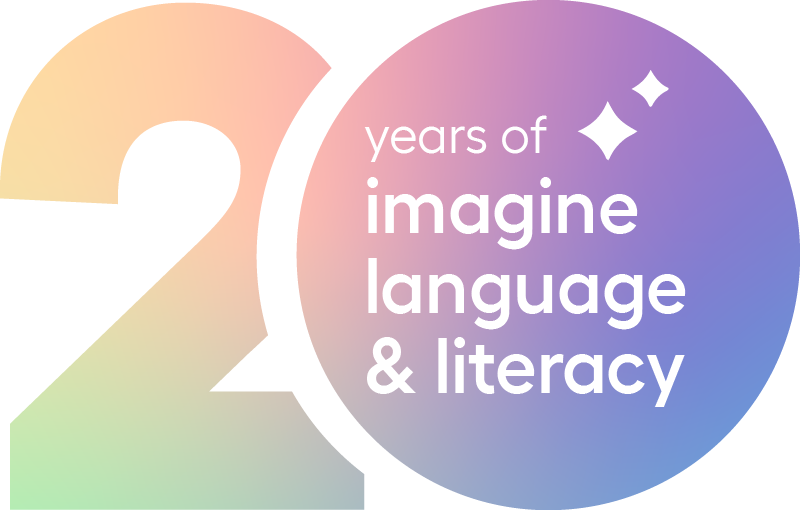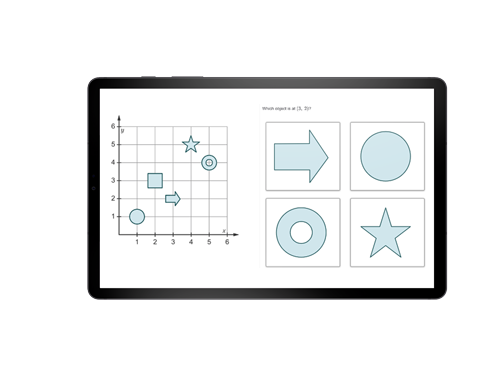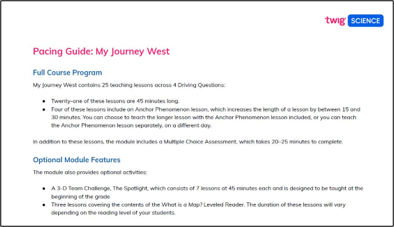Imagine School Services
Summer Camp Session Windows
Interested in offering fun summer camps in STEM, art, music, and languages to your students? Our K–8 camps begin in June and run through August. Check the session windows below — if students are interested in joining more than one summer camp, they can!
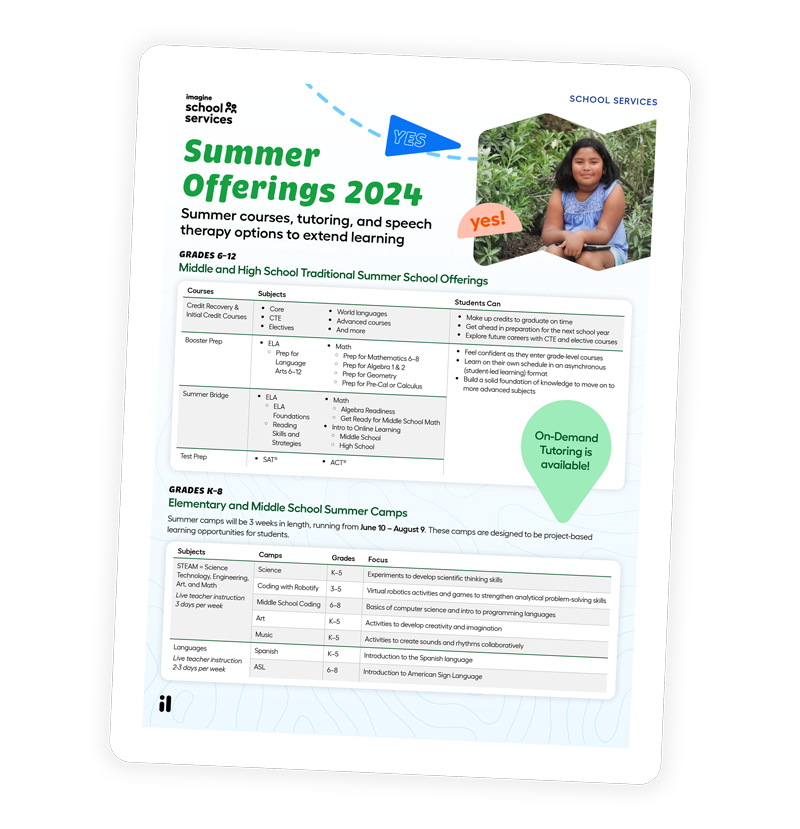
Camp Windows:
- June 10–June 28
- June 24–July 12
- July 8–July 26
- July 22–August 9
Instructional Services Logic Model
Our certified teaching services offer standards-aligned courses paired with highly qualified state-certified instructors. Learn more about how our model works, the additional support available to students (including on-demand tutoring and exceptional education coordination), and the outcomes your district can expect by partnering with us.